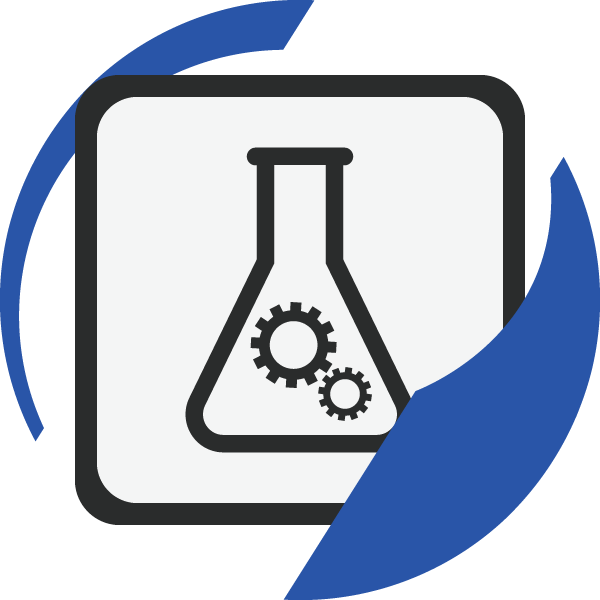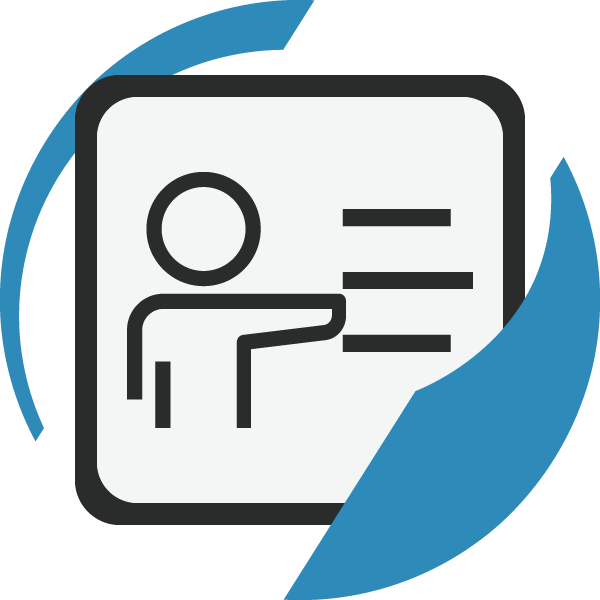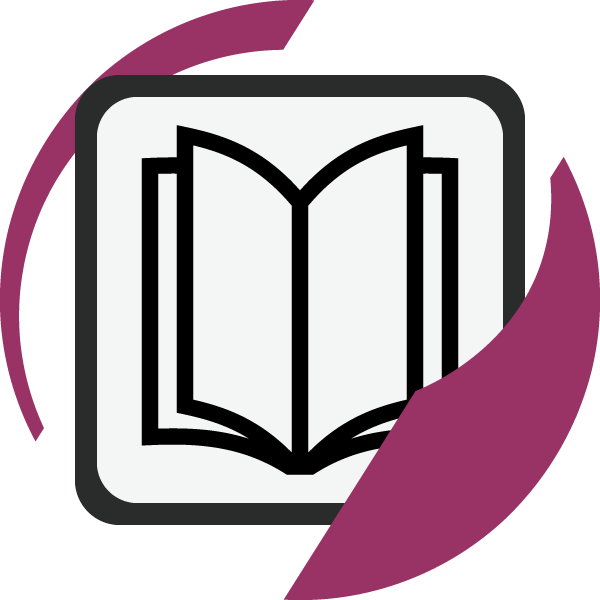Administering Cisco Unified Communications Manager (ACUCM with AUC) is a 5-day training program that provides , and advanced security features. system administrators and networking professionals a comprehensive understanding of the Cisco Unified Communications Manager System, now incorporating Version 15 updates. Geared towards system administrators and networking professionals, it delves into IP telephony fundamentals and operational functionalities within enterprise networks. The latest enhancements in Version 15 include a migration to a 64-bit system, auto-provisioning for collaboration tools, improved system administration, and advanced security features. Additionally, the course introduces Cisco Webex Dedicated Instance, facilitating seamless cloud integration and preserving investment in existing Cisco Systems. Ideal for voice network administrators, entry-level network engineers, data system administrators, IT support staff, and helpdesk technicians, this instructor-led training equips professionals with essential skills in managing Cisco collaboration technologies effectively.
What’s New in Cisco Unified Communications Manager Version 15:
- Migration to a 64-Bit System: Streamlines performance, eliminates memory bottlenecks, and supports future scalability and innovations.
- Auto Provisioning for Collaboration Tools: Simplifies the management of devices like the Webex App and Cisco Jabber during LDAP synchronization.
- Enhanced System Administration: Simplifies network configurations and boosts usability with improved accessibility features.
- Advanced Security and Monitoring Tools: Enhances system security with new protocols and real-time monitoring enhancements.
These updates ensure that the ACUCM course reflects the most current and effective practices in Cisco Unified Communications management. Introduction to Cisco Webex Dedicated Instance:
This course now includes comprehensive coverage of Cisco Webex Dedicated Instance, which offers:
- Seamless Cloud Integration: Enables existing Cisco systems to transition smoothly to cloud technology without compromising functionality or performance.
- Preservation of Investment: Supports existing Cisco voice and video endpoints, extending their lifecycle and maximizing return on investment.
- Customizable Cloud Environment: Allows for tailored configurations to meet specific organizational needs, enhancing flexibility and control over communication systems.
New Hands-On Lab Access:
As part of this course, attendees will get to try out a hands-on lab where they learn how to connect Cisco Unified Communications Manager with a smart language model like OpenAI’s ChatGPT. The lab is designed to be easy to follow, using simple tools to build custom flows that can ask Cisco Unified Communications Manager questions in plain language and get information back about users, phones, and more. Participants will also learn how to set up a Webex Chatbot to access this system from any device using the Webex app.