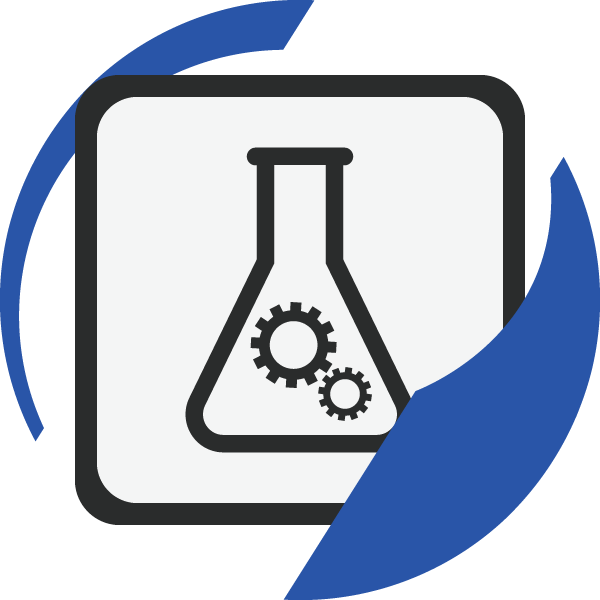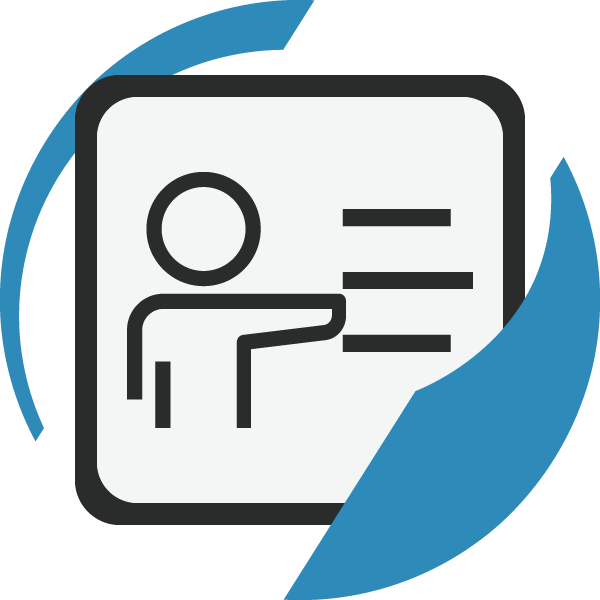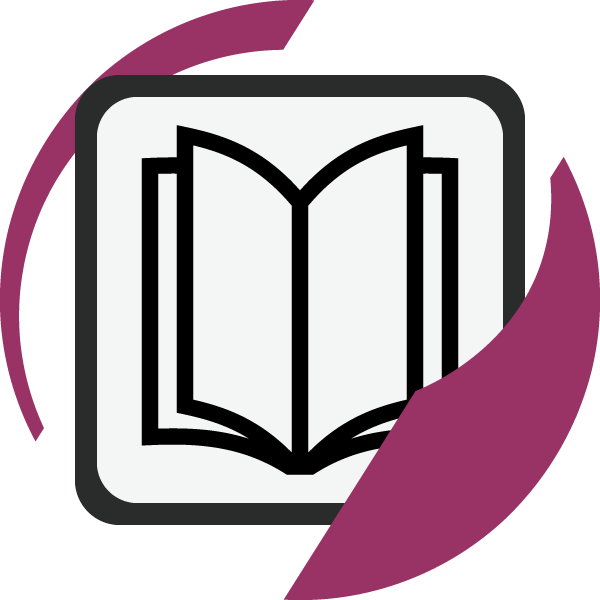Your cart is currently empty!
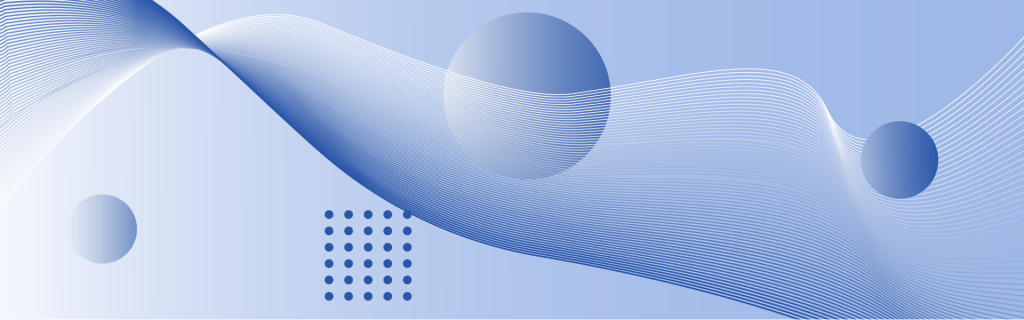
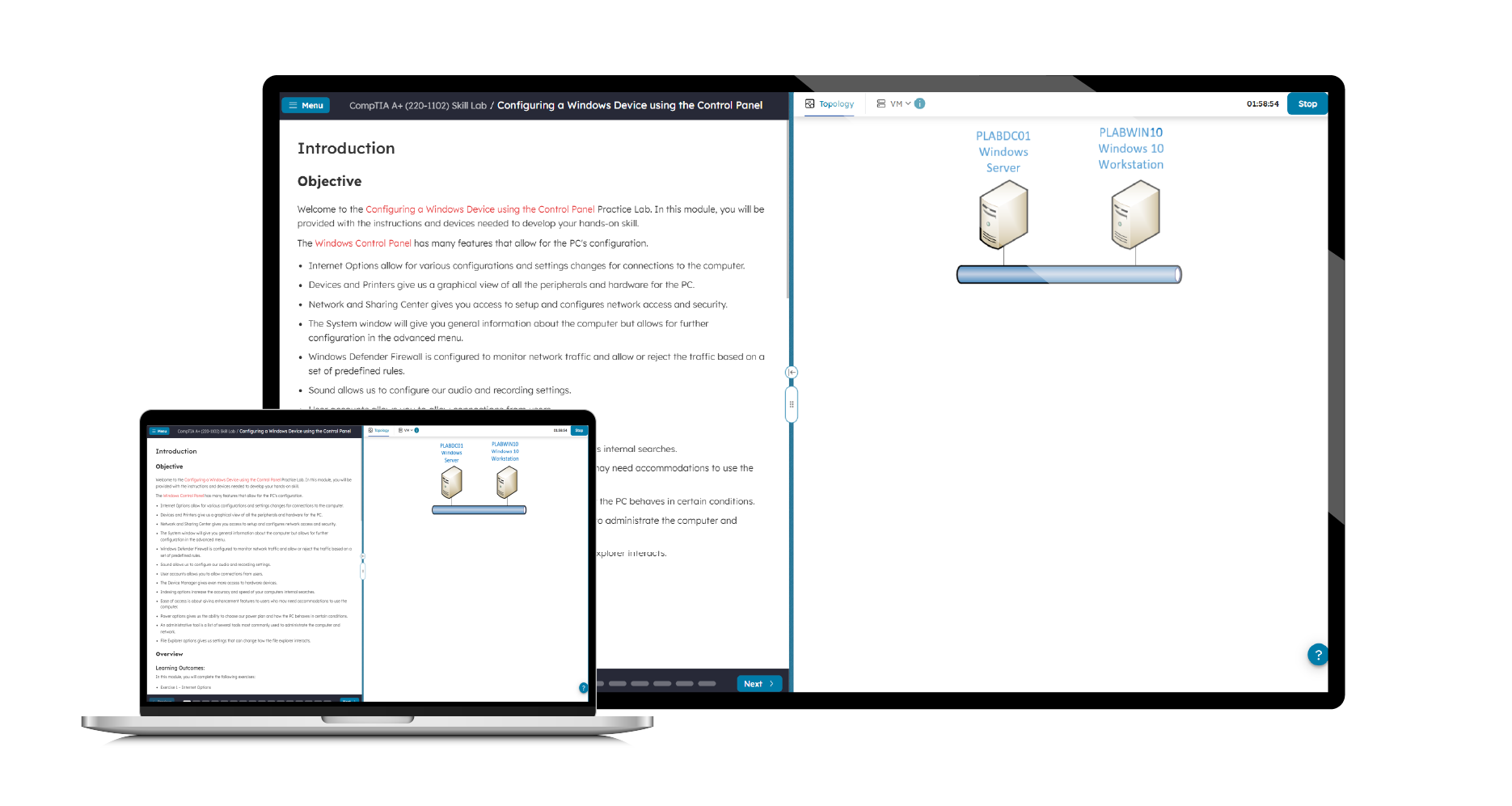
Practice Lab for CompTIA A+ 220-1102
Improve your practical IT skills in a live-lab environment.
Practice Lab for CompTIA A+ 220-1102
Prepare for the CompTIA A+ 220-1102 (Core 2) certification exam with a hands-on training environment that gives you access to real computer equipment that is conveniently accessible online anytime, anywhere. Designed to reinforce practical skills, this lab enables you to configure and troubleshoot multiple systems and devices within a networked environment.
This Practice Lab aligns directly with the practical objectives of the CompTIA A+ 220-1102 exam, providing guided, step-by-step exercises that build your confidence and competence in key areas such as:
- Installing and configuring operating systems (Windows, macOS, Linux)
- Managing software applications and troubleshooting
- Configuring basic device networking
- Implementing security best practices
- Operational procedures and professional support techniques
Each module is designed to help you gain real-world experience while reinforcing the core competencies covered by the A+ Core 2 certification exam. Although this lab emphasizes hands-on training, it is recommended to complement it with theoretical study materials to fully prepare for the exam.
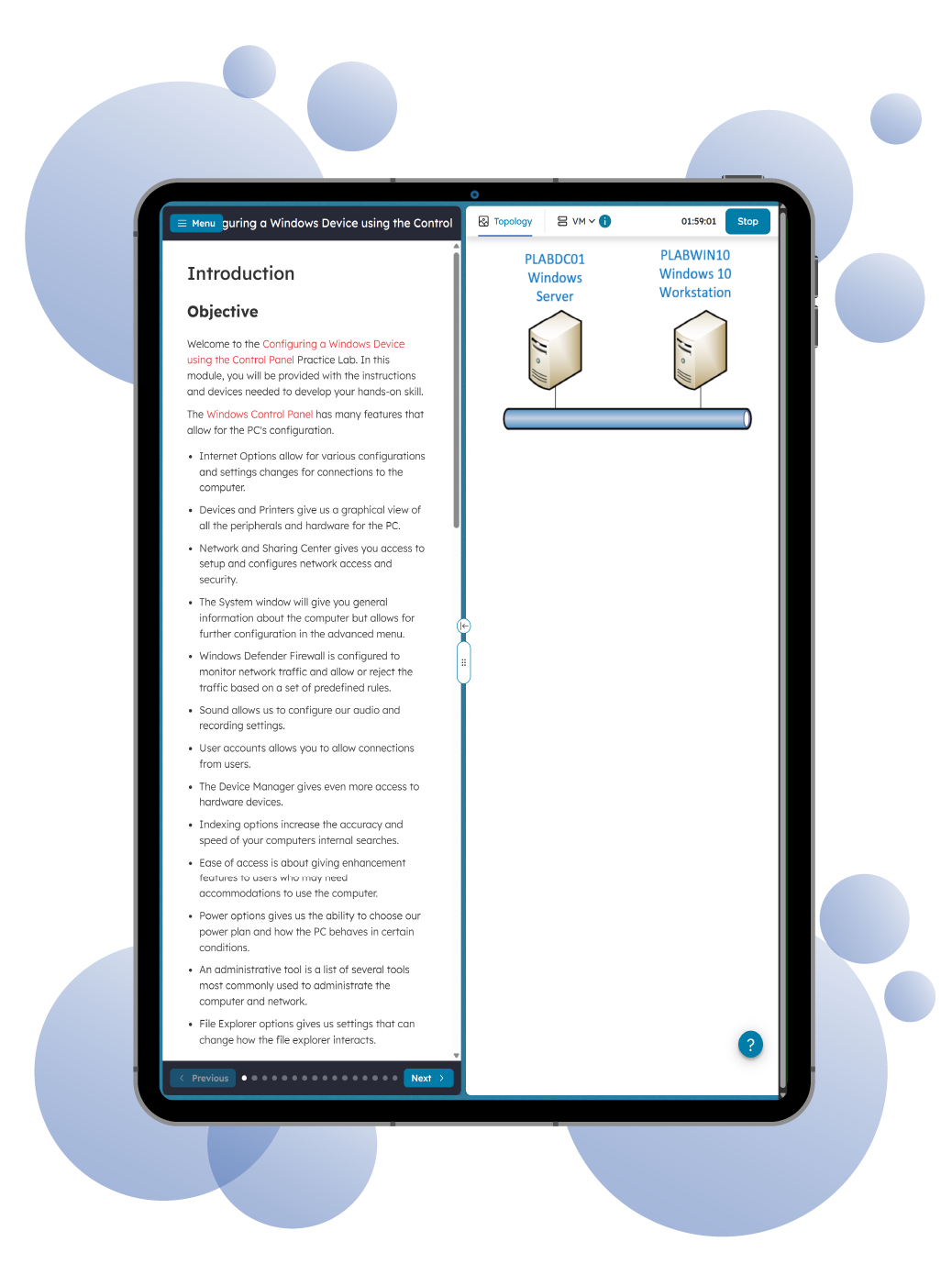
CompTIA A+ 220-1102
About the Exam
What is CompTIA A+ 220-1102?
The CompTIA A+ 220-1102 exam covers mobile devices, networking technology, hardware, virtualization and cloud computing. The CompTIA A+ 220-1102 exam earns you credit towards the CompTIA A+ certification. To complete the CompTIA A+ Core Series you must pass two exams: Core 1 (220-1101) and Core 2 (220-1102). CompTIA’s recommended experience is 9 to 12 months hands-on experience in the lab or field.
What topics are included in this exam?
- Operating Systems
- Security
- Software Troubleshooting
- Operational Procedures
PRACTICE LABS
Course Modules
- Identifying different Windows Operating System Editions
- Managing a Windows Device using the Command Line Interface
- Managing a Windows device using the Graphical User Interface (GUI)
- Configuring a Windows Device using the Control Panel
- Configuring and Managing a Windows Device using Settings
- Configuring Networking Settings on a Windows Device
- Install and Configure Applications on a Windows Device
- Identify different Operating Systems and Functionality
- Different Operating System Installation Methods
- Tools for Managing and Maintaining MAC Operations Systems
- Tools for Managing and Maintaining Linux Operating Systems
- Implementing Physical Security Measures
- Implementing Network Security Measures
- Authentication and Authorization Methods
- Malware and Social Engineering Prevention Methods
- Security Implementation on a Windows Device
- Password and Account Management on a Windows Device
- Mobile Security Solutions
- Secure Data Disposal Methods
- Securing a SOHO Network
- Securing Web Browsers on a Windows Device
- Troubleshooting Windows Operating Systems
- Troubleshooting Personal Computer Security Settings
- Malware Removal and Remediating Best Practices
- Troubleshooting Mobile Device Security Settings
- Documentation Best Practices
- Implementing Basic Change Management Best Practices
- Backup and Recovery Implementation
- Safety and Environmental Procedures
- Privacy, Licensing & Policy Concepts
- Using Proper Communication Techniques and Professionalism
- Basic Scripting Techniques
- Remote Access Methods
Additional Resources
RELEVANT PRODUCTS
Shop similar products
-
Practice Lab
Practice Lab for CompTIA A+ 220-1102
-
Practice Exam
ExSim-Max for CompTIA A+ 220-1102
-
Practice Exam
ExSim-Max for CompTIA Network+ N10-009
-
Practice Exam
ExSim-Max for CompTIA A+ 220-1201