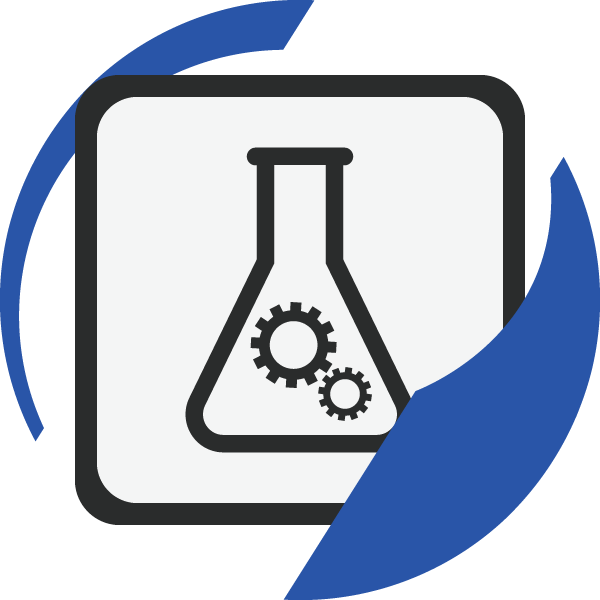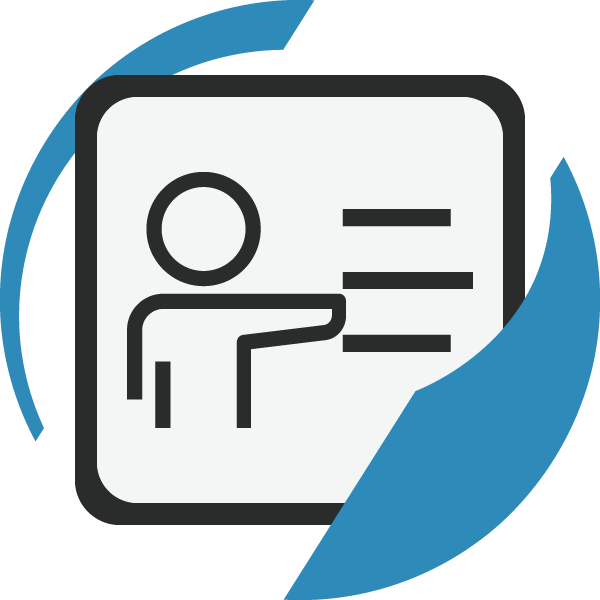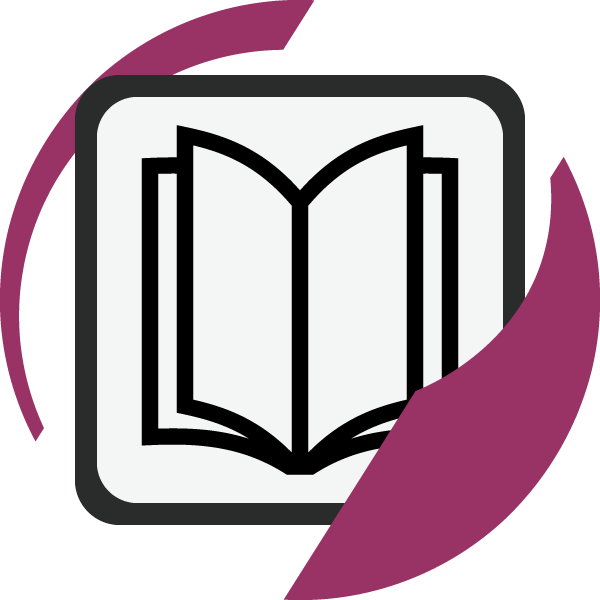Your cart is currently empty!
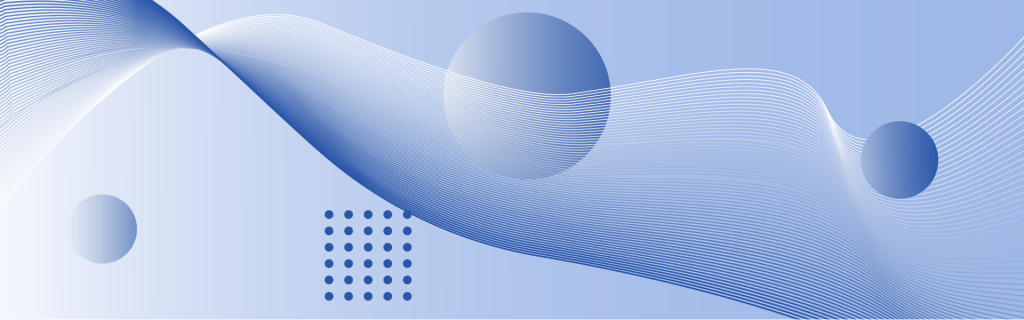
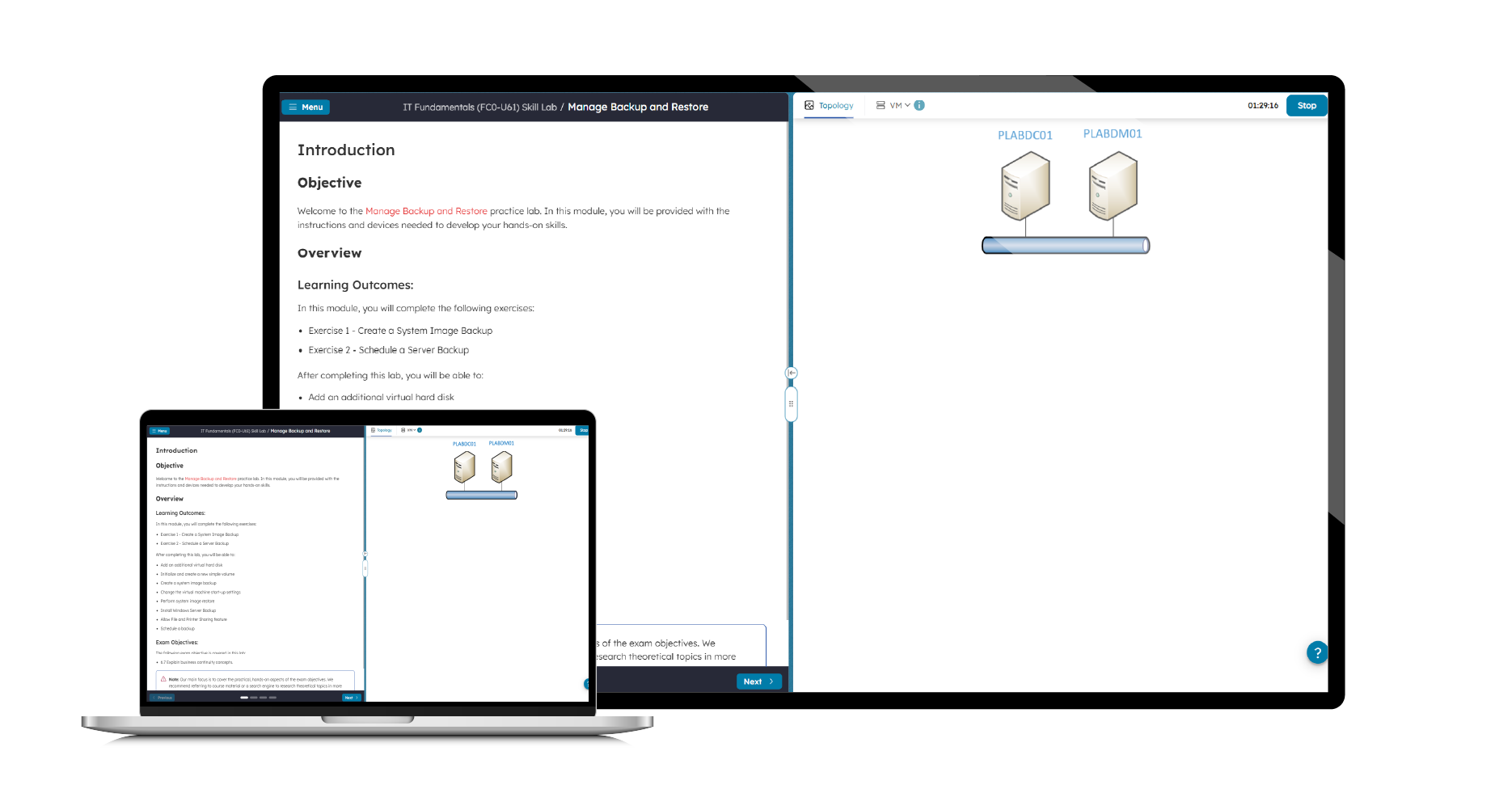
Practice Lab for CompTIA IT Fundamentals+
Improve your practical IT skills in a live-lab environment.
Practice Lab for CompTIA IT Fundamentals+
Start your IT journey with hands-on experience using the Practice Lab for CompTIA IT Fundamentals+ (FC0-U61). This beginner-friendly lab environment provides access to real, networked computer equipment that is accessible anytime through your browser.
Designed for those new to Information Technology, this lab offers guided, step-by-step exercises that cover the foundational skills and concepts tested on the CompTIA IT Fundamentals+ (FC0-U61) certification exam.
As you complete the lab tasks, you’ll build practical skills in key areas such as:
- Basic computing and IT terminology
- IT infrastructure and hardware
- Software development concepts
- Database fundamentals
- Cybersecurity awareness and best practices
This lab is aligned with the CompTIA IT Fundamentals+ FC0-U61 exam objectives, making it an ideal learning tool for students, career changers, or anyone exploring a future in IT.
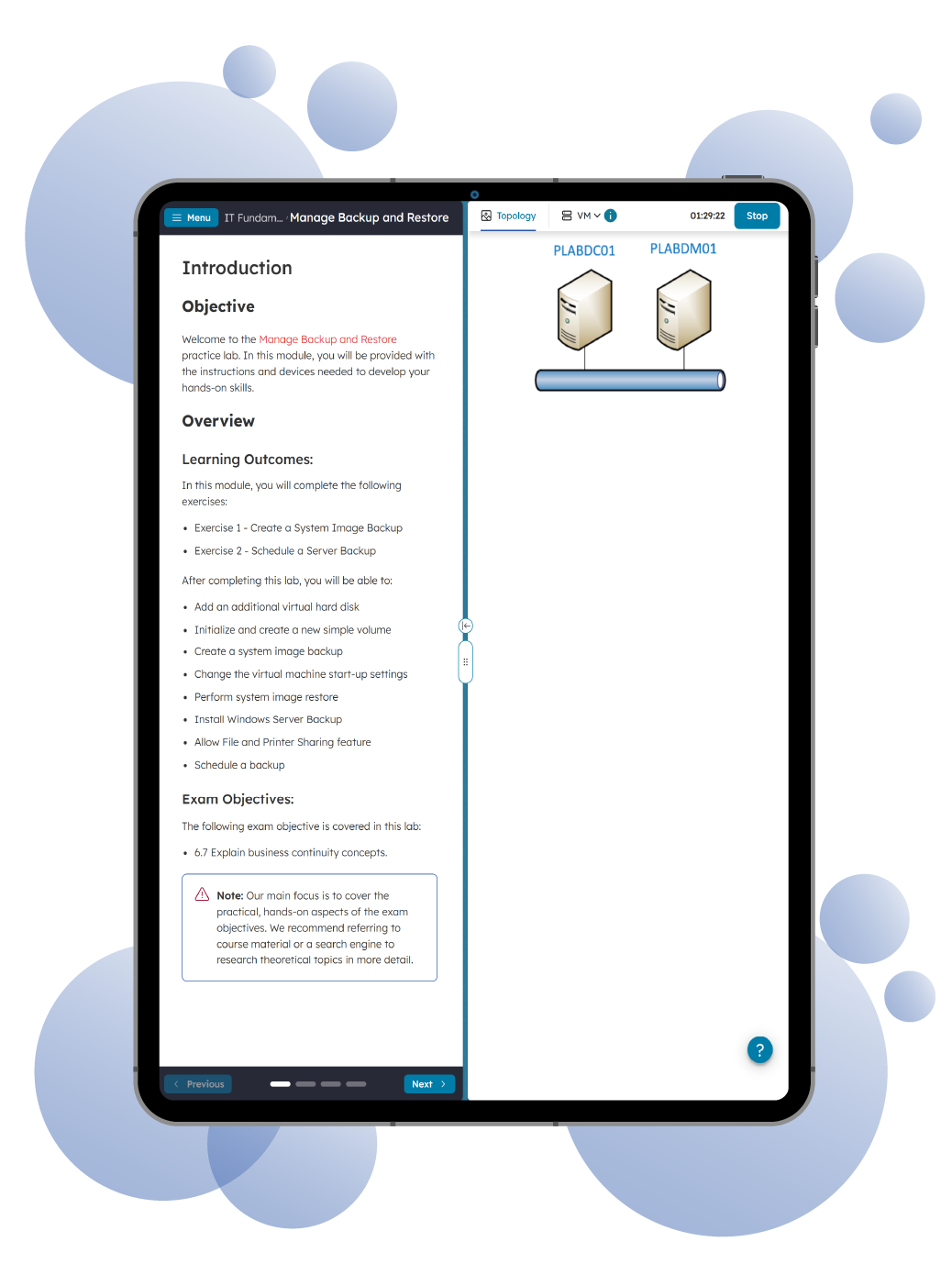
PRACTICE LABS
Course Modules
- Manage Operating System Tools
- Installing Windows
- Run Linux from a Live CD
- Configure Mobile Devices
- Manage File System Security
- Configure Network-based Anti-Malware
- Manage Operating System Updates
- Password Policies
- Multifactor Authentication and Run As
- Manage Backup and Restore
- Manage User Authentication with RADIUS
- Working with Basic HTML Tags
- Fundamentals of Software Programming
- Working with Primitive Data Types in Javascript
- Working with Primitive Data Types in Python
- Converting Data Types in Python
- Core Database Concepts
- Data Storage
- Modify Data
- Administering Databases
- Social Engineering Reconnaissance
- Install Productivity Software
- Working with Business Software – Desktop Publishing and PDF Creator
- Manage Application Delivery Methods
- Troubleshoot Network Connectivity Issues
- Troubleshoot Windows Operating System Errors
- Manage Web Browser Settings Part 1
- Manage Web Browser Settings Part 2
- Managing Units of Measure – Disks, Network Throughput and Processor
- Implement Device Security with Anti-Malware Apps
- Implement Device Security with Host-Based Firewall and Password Policy
- Implement Device Security with Signed Software, Trusted Sites and Application Control
Additional Resources
RELEVANT PRODUCTS
Shop similar products
-
Practice Lab
Practice Lab for CompTIA IT Fundamentals+
-
Practice Exam
ExSim-Max for CompTIA A+ 220-1102
-
Practice Exam
ExSim-Max for CompTIA Network+ N10-009
-
Practice Lab
Practice Lab for CompTIA A+ 220-1102